Connecting to Opticomm from Telstra’s legacy Velocity network
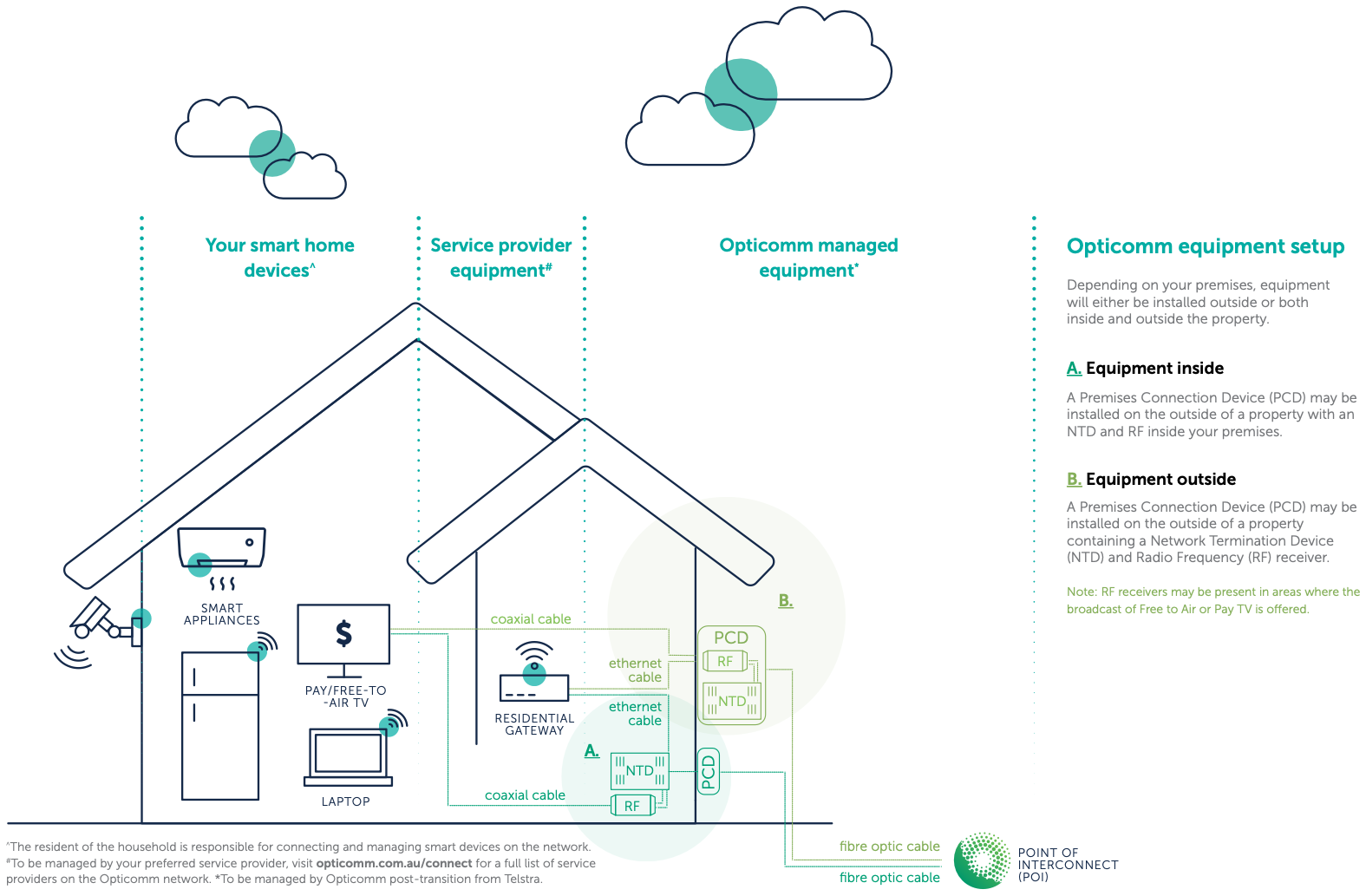
Connecting to Opticomm is simple – here’s how it will happen…
In some circumstances ahead of transition, you may only be able to see lower speed plans available at your address. Make sure you talk to your service provider about the speed you need and a technician appointment can be scheduled post transition to upgrade your plan.
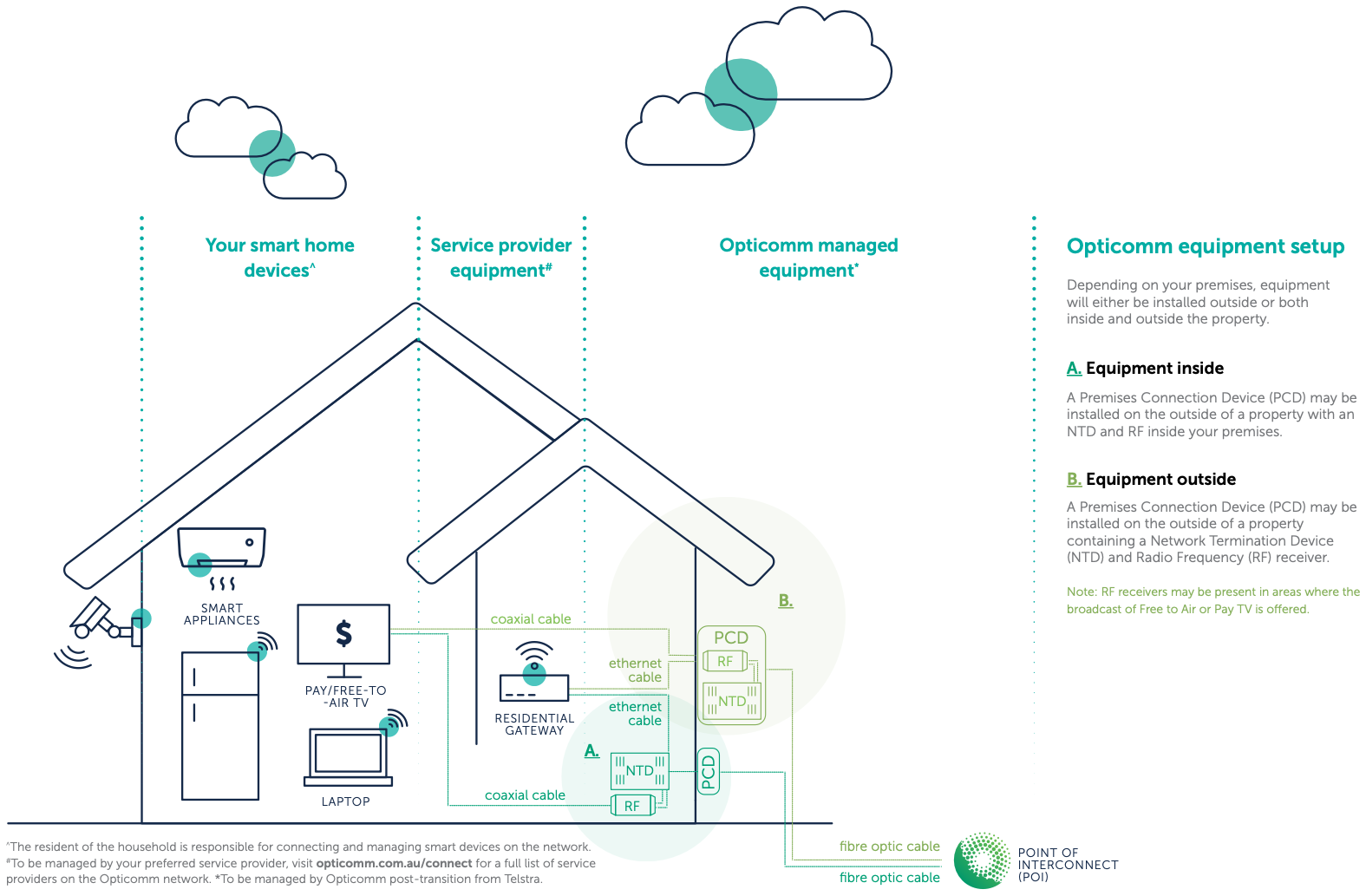
Fibre to the Premises (FTTP) is a connection type that uses only fibre cabling to connect a premises to the Opticomm network.
First, you’ll need to contact your preferred service provider and choose a plan that suits your needs.
Your chosen service provider will also let you know based on your chosen plan and the equipment at your home, if there are any next steps you’ll need to take and when your services will be active on the Opticomm network.
The Opticomm network is built on fibre so you can connect to what matters most – simultaneously and smoothly. If your internet requirements change, or you have questions about your existing service, contact your service provider.
Note: If you have equipment outside your home, to access speeds of over 50Mbps, the equipment at your home will need to be upgraded. Your chosen service provider will help you book a technician appointment after your address has transitioned at time that is convenient for you, with no charge from Opticomm.
Here’s some quick answers to common questions about switching to Opticomm.
Don’t stress. The first step is to contact one of our many phone and internet service providers and place an order.
Your free-to-air TV doesn’t need to be reprogrammed during the transition to Opticomm, so you don’t have to do a thing.
If you have a monitored medical alarm, fire alarm service or a lift emergency phone, it’s important you check with your third-party service provider to find out if your device and service will continue to work on the upgraded network.
If you have a security system, intercom or a dedicated voice-only service, it’s important you find out from your phone and internet service provider if your service will continue to work on the upgraded network.
It is recommended that you contact your chosen service provider at least a week before the transition start date to avoid potential downtime or disconnection.
Make sure when you contact your phone and internet provider you advise them that you need voices services. You may need to make small changes to your equipment but please ask your provider for next steps.
If you do not wish to stay with your current provider, there are many Opticomm service providers for you to choose from. A list of our current service providers can be found here.
If you are not satisfied with the terms of your service provider, there are many Opticomm service providers for you to choose from. A list of our current service providers can be found here.
In regard to internet or phone, anytime you are experiencing issues with the service or are needing your service to be activated, your service provider is the first point of contact.
The legacy Telstra Velocity network is being disconnected, an order for enhanced services over the Opticomm network is required to stay connected. Without an order, once your address is transitioned you will no longer be able to access internet/phone/TV services (if your phone and TV services run over your broadband connection).
If you would like to upgrade your plan after your address has transitioned, all you need to do is contact your service provider and request a higher speed plan. They will inform you of the next steps to take.